Customize Your macOS Dock Like Never Before
The cheapest and most customizable Dock replacement for Mac at just
$10 lifetime with a 7-day free trial!

Want product news and updates?
Sign up for our newsletter.
Follow us on X for the latest news and tips to get the most out of your macOS experience.
Powerful Features for Power Users
Reimagine your macOS experience with DockFix! Customize your native dock using hidden settings, or take it to the next level with an all custom, beautiful dock replacement.
Beautiful and Customizable
Experience a beautiful dock that feels entirely yours. Customize your dock with colors, opacity, animations, and much more, while looking gorgeous.
Enhance the Native Dock
Prefer the native dock? DockFix reveals tons of hidden settings for customizing the native dock, that Apple doesn’t want you to know about.
Presets
Presets for any of the major operating systems including macOS, Windows, and Linux. Choose from a variety of presets or customize every detail yourself.
Temporary File Shelf
Quickly store files in the dock for temporary storage and easily move them to a new location when needed.
Custom App Icons
Did you know you can change the app icons of any apps on your computer? DockFix makes it easy and straightforward, allowing you to achieve extreme personalization.
Folders
Add any folder from your computer to the dock for instant acceess. Customize the folder icon and color to match your style.
Ready to customize your Mac? DockFix brings you one click away from a dock that’s truly yours. Download now and customize your Mac like never before!
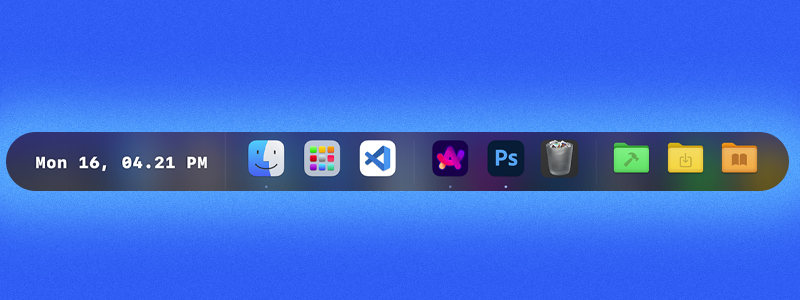
Customizable Dock
Take your Mac's dock to the next level with endless customization options. Adjust every detail to make it truly yours.

Folders
Seamlessly integrate folders for quick access to your files. Boost productivity with smart organization.

Advanced Settings
Fine-tune every aspect of your dock with powerful advanced settings for the ultimate personalization.

Native Look and Feel
Built with SwiftUI, DockFix is designed to look and feel just like the native Dock on your Mac. It's lightweight, fast, and super responsive, so it works effortlessly without slowing you down.
See DockFix in Action
Watch our trailer video to see how DockFix can revolutionize your macOS experience.
You might be wondering...
What's the need for DockFix?
Your dock is where most apps on your Mac are located, but the built-in options can feel pretty limiting. DockFix changes that, by letting you create a dock that perfectly matches your style and workflow. Whether you want better organization, faster app access, more features, or a cleaner, modern look, DockFix makes it easy to design a dock that's perfect for you. Whether you're coming from Windows, Linux, or are a long-time macOS fan, DockFix has the perfect dock or taskbar just for you.
Why should I use DockFix instead of other apps like Sidebar?
It’s simple—DockFix offers incredible value at just $10 for a lifetime license, much more affordable than other alternatives, and comes with a 7-day free trial for you to try everything before committing.
DockFix is beautifully designed in SwiftUI to look and feel like a native macOS feature. It’s modern, sleek, and super easy to use, with customization options that go above and beyond what you’ll find in other apps. You can tweak the native dock with advanced settings hidden by Apple or go all-in with a fully customizable dock tailored to your style. And we’re just getting started—exciting new features are already in the works, aimed at making DockFix the ultimate macOS dock app.
With regular updates from user's feedback and suggestions, DockFix is built to be smooth, polished, and adaptable. It’s an all-around better choice for anyone wanting a reliable, customizable, and genuinely beautiful dock solution.
Can I customize the native dock too or can I only replace it?
DockFix offers both! You can customize the native dock with tons of settings—including many hidden by Apple—or replace it entirely with a custom, super customizable dock. The choice is yours, but most people prefer the custom dock for its extreme customizabiility, beautiful look, and extra features.
Can this harm my computer?
No worries! DockFix is completely safe for your computer, whether you're customizing the native dock or using the custom replacement. Built from the ground up with security and stability in mind, it requires no special permissions or disabling of System Integrity Protection. And if needed, you can always revert back to defaults.
Does DockFix track any data about me?
Nope! DockFix respects your privacy. We don’t track, collect, or store any personal data about you or your computer usage. We only gather minimal information like your email, strictly for managing licenses and feedback. This data is kept private, secure, and never shared with anyone.".
For more information, please read our privacy policy.
Does the app have a free trial?
Yes! DockFix offers a 7-day free trial so you can try out all the features before deciding to purchase the full version lifetime for only $10.
Buy the full version here.
What if I bought DockFix but lost my License Key?
DockFix makes it easy to recover your license key, as you can simply press "recover" inside the app to have it resent to your mail.
Contact Me
If you have any feedback, suggestions, or encounter any issues, feel free to email me at dockfix@lubker.dk.